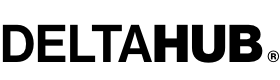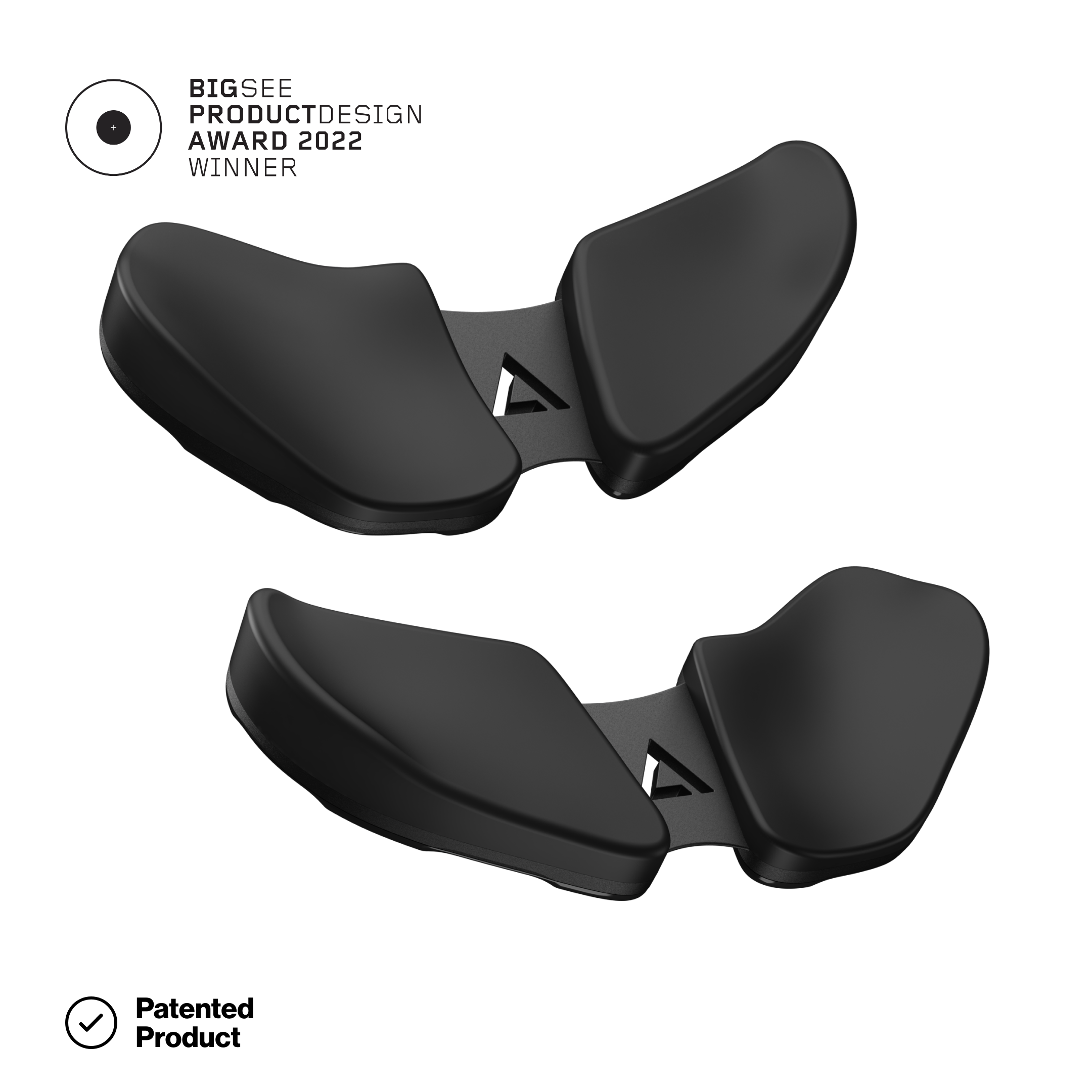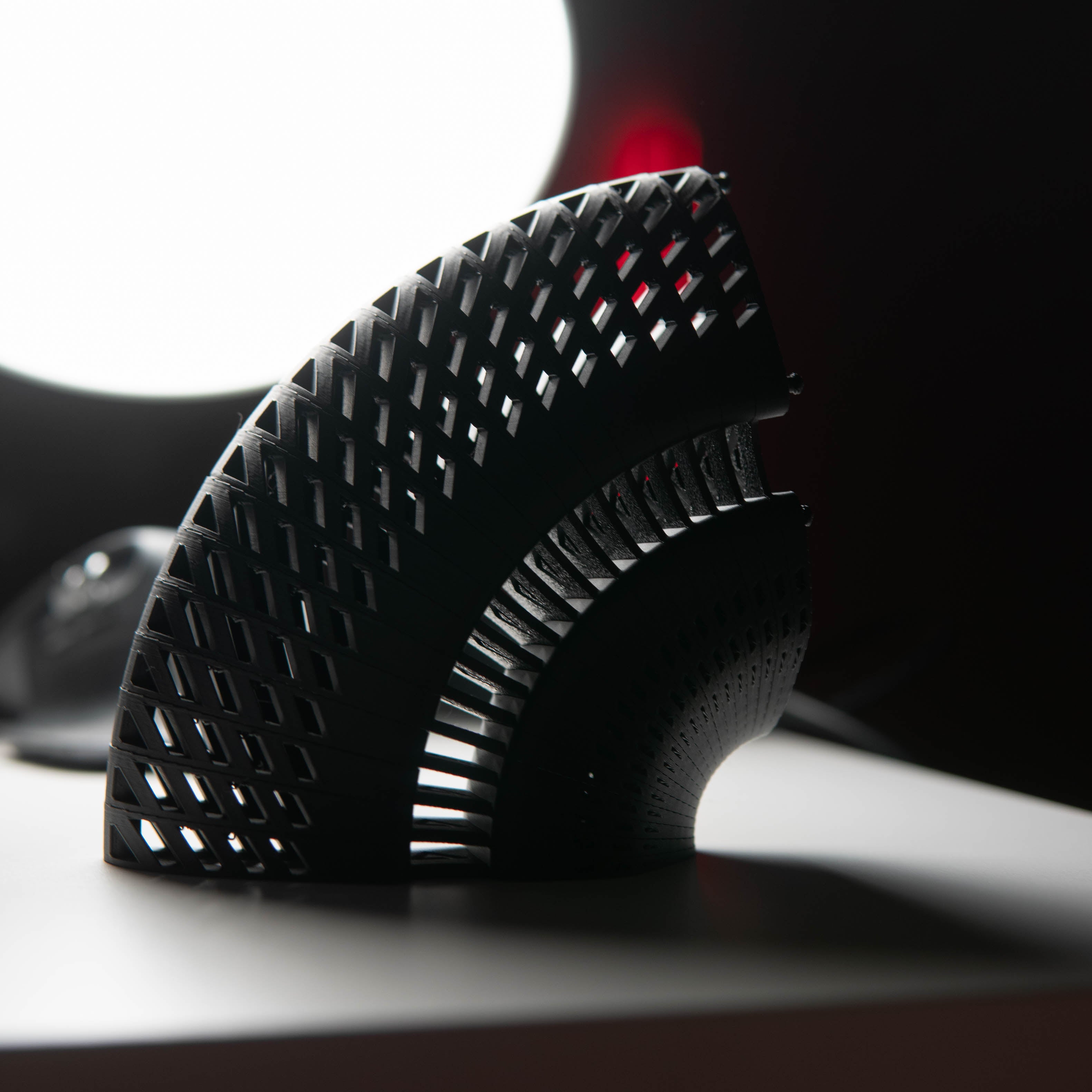
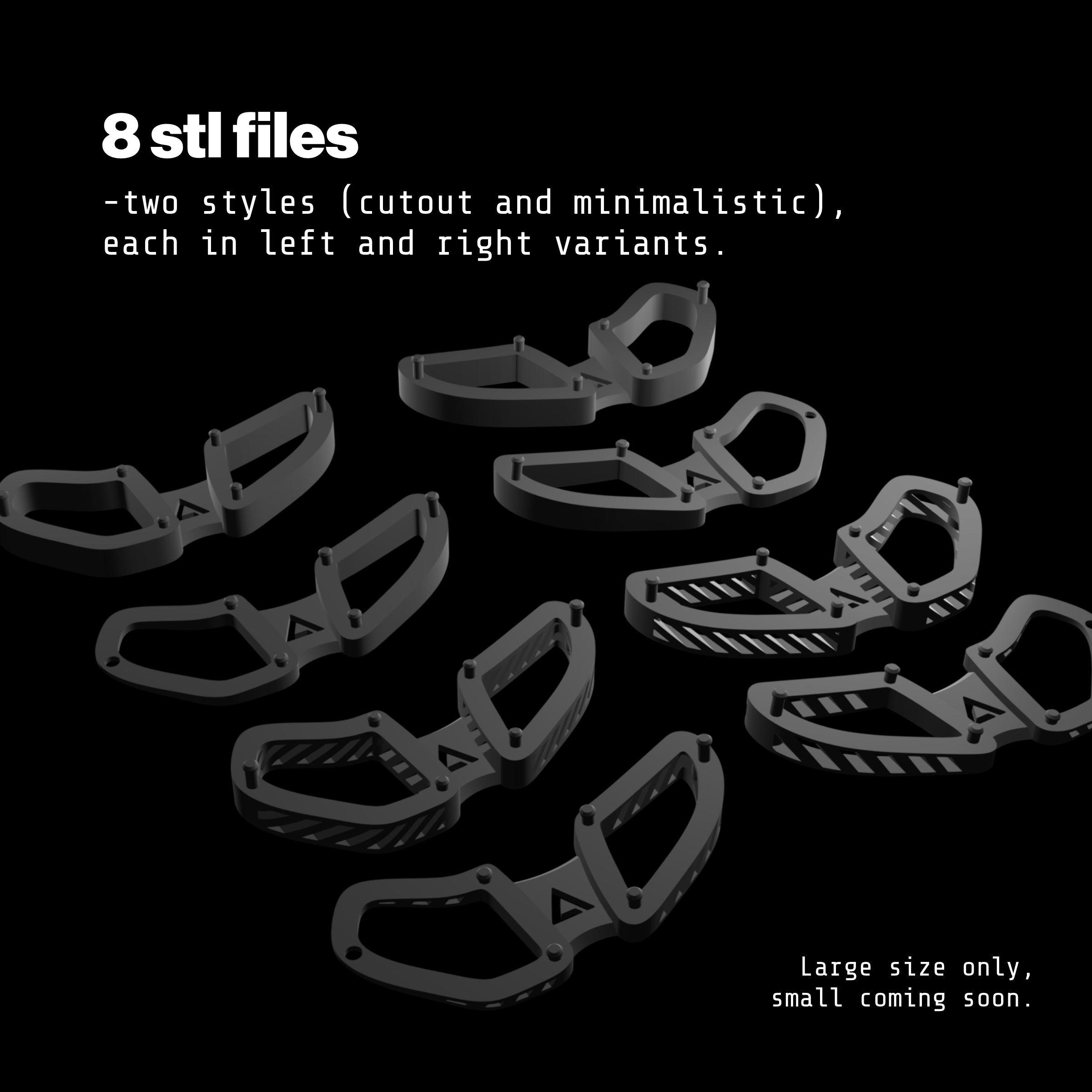




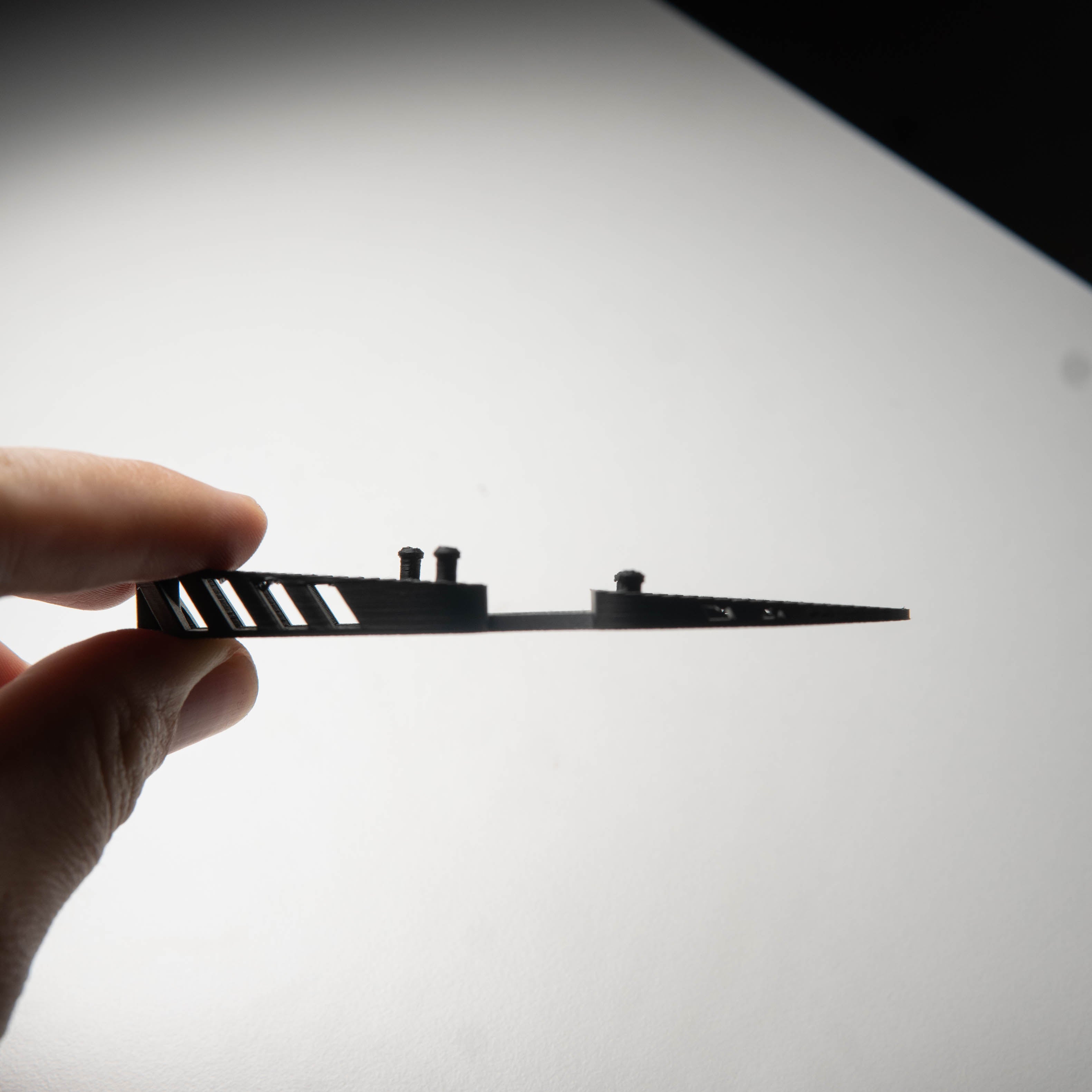



Carpio 2.0 - 3D Printed Mods
Carpio 3D Print Mods are custom add-ons that let you raise or tilt your Carpio wrist rest for the perfect fit. Ideal for high-profile mechanical keyboards and angled ergonomic mice, these mods help you fine-tune your wrist position for better comfort. Get the 3D model to print in any color or sign up for the physical 3D-printed version.
Includes STL files for 3D printing. No physical product. Sign up for updates on the 3D-printed version.
-Product Type: Digital Download (STL files)
-Includes: 16 STL files – Left & Right options for Carpio Large & Small, in standard and minimalist versions-Upcoming: Carpio Small versions coming soon (free for existing buyers!)
-Customization: Print in any color, stack for adjustable height
-Design Options:
•Standard – With cutouts for a unique look
•Minimalist – Simpler shape for easier printing on basic 3D printers
-Compatibility: Carpio 2.0 and G2.0
-Use Case: Ideal for high-profile mechanical keyboards & angled mice
-Assembly: Inserts between the base and silicone pads of Carpio
-Availability: Instant download – Sign up for 3D-printed version updates
Digital product only (STL files), no physical item.


Many users struggled with wrist discomfort due to taller keyboards or angled mice, with some even 3D-printing their own solutions. Now, we’ve made it official. Choose between Elevation Mod (raises Carpio) or Tilt Mod (adds an angle). Print in any color, stack for custom height, and pick between Left or Right versions.

1. Take off the silicone pads from the built-in pins.
2. Place the mod on the base and secure it onto the pins.
3. Reattach the pads – Secure them back onto the pins.
4. Done! – Enjoy a fully customized wrist position.
Many users struggled with wrist discomfort due to taller keyboards or angled mice, with some even 3D-printing their own solutions. Now, we’ve made it official. Choose between Elevation Mod (raises Carpio) or Tilt Mod (adds an angle). Print in any color, stack for custom height, and pick between Left or Right versions.
1. Take off the silicone pads from the built-in pins.
2. Place the mod on the base and secure it onto the pins.
3. Reattach the pads – Secure them back onto the pins.
4. Done! – Enjoy a fully customized wrist position.


Frequently asked questions
Answers to most common questions regarding this product
Do I need a new Carpio for this?
Nope! These mods work with your existing Carpio (Large size).
Can I print the mods in different colors?
Yes! The 3D model lets you print in any color to match your setup.
What’s the difference between Elevation and Tilt?
Elevation Mod lifts your Carpio, while Tilt Mod adds an 8% incline for a more ergonomic angle.
Can I adjust the height?
Yes! You can stack multiple mods to customize the height.
How do I print the 3D model?
Just send the ready-to-print file to a 3D printing service or use your own printer.
What if I don’t have a 3D printer?
No problem! We’re working on a physical 3D-printed version—sign up to get notified when it’s available.

Customers also viewed
Carpio Set + Free Pads in multiple colors