 Go to product page and click the button "View in your space". Work only with Safari and Chrome browser on mobile devices.
Go to product page and click the button "View in your space". Work only with Safari and Chrome browser on mobile devices.
Notice: AR is only available on mobile phones. If you don't see the " View in your space" button, your device doesn't support AR.
If your device don't support AR you can use 3d viewer.
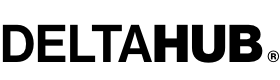




Leave a comment
This site is protected by hCaptcha and the hCaptcha Privacy Policy and Terms of Service apply.