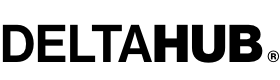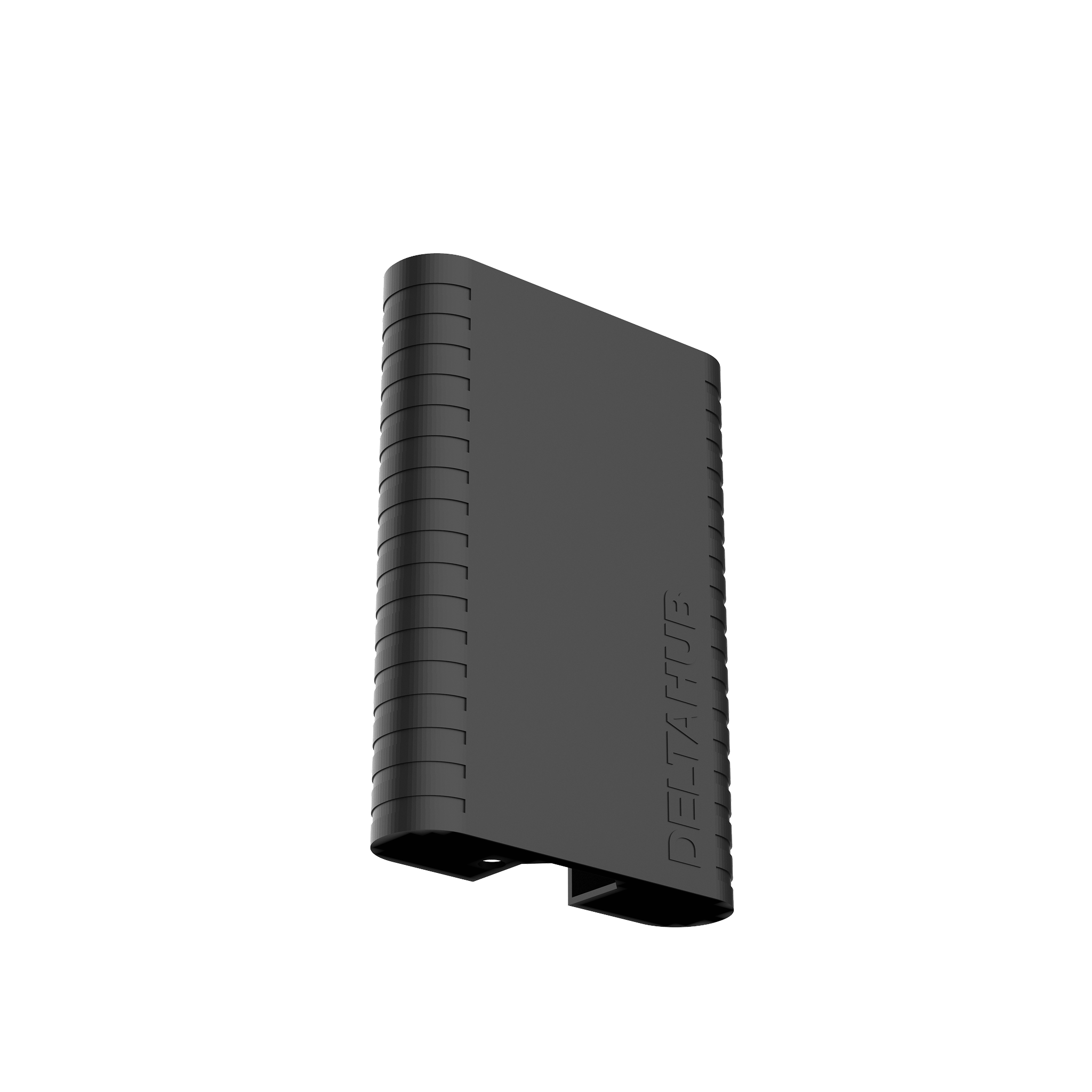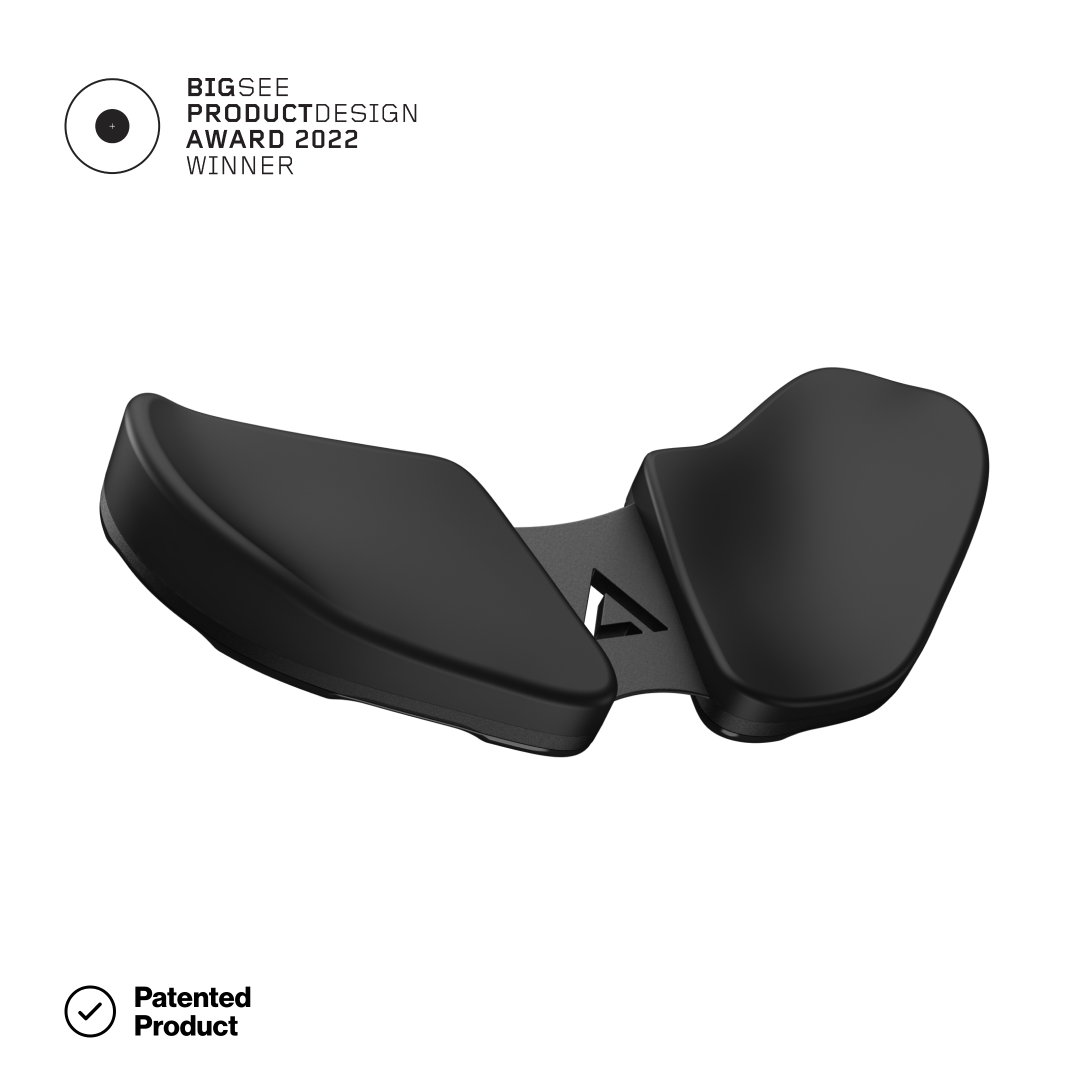HoldX - Magnetic Mount
Magnetic mounting system that keeps your gadgets safe and sound. Compact, durable, and infinitely reusable. Stick it to the back of your laptop and improve your workflow by protecting your most important gadgets.
2-PACK: Buy one get one 50% off (add a HoldX Sleeve for FREE Shipping)
4-PACK: Buy three get one free + FREE Shipping
⚙️Crafted from anodized Aluminum, Stainless steel, magnets, and Mu-Metal for enhanced magnetic protection.
Nope, magnets won't mess with your SSD disk 🧲😎
MuMetal shield protects your disk from any chance of harm. HoldX produces a low magnetic conductivity, making it completely safe for your disk. A magnet would have to be over 10,000 Gauss for it to have any effect.
On-Off in seconds
Attach your gadget on when you want it fixed and secured. And when the security is not needed, simply detach it in a second.
Remove it without leaving a scratch
HoldX uses 3M tape to stick to your laptop, making the removal process quick and easy, without leaving any scratches or residue behind.
Infinite reusability 🔁
Aluminium makes it indestructible. Remove the old 3M tape, place on new tape, and tape it again... and again... and again...
Perfect size
The 5 cm x 5 cm HoldX fits all SSDs, power banks, or dongles. We had some use it to fix an iPad on the glass door.
Not compatible with silicone casings 🚫
Please note that the HoldX is designed for use exclusively on plastic, metal, and other flat, non-porous surfaces. It is crucial to understand that HoldX is not suitable for attachment to silicone or similar materials.
Use with caution ⚠️
HoldX magnets are completely safe for SSDs and your laptop, SSDs store data electronically, so magnets won’t corrupt files or damage the drive.
HDDs work differently and are generally more sensitive because they store data magnetically; while HoldX magnets are not strong enough (gauss level) to erase or corrupt HDD data in normal use, we still recommend using HoldX with extra caution if you choose to mount an HDD (especially with critical data), and for best peace of mind, we suggest using an SSD.
Free shipping on orders above $65/65€/£50 for US, EU and UK orders.
Shipping is also free for all other markets on orders above $100 USD.
Where do we ship from?
We ship US orders from the US and all International orders from Slovenia (EU).
Order Processing
Orders are usually processed within six hours and dispatched on the same or next business day.
60-Day Money-Back Guarantee
If the product isn't a fit or you've selected the wrong size, we offer hassle-free returns or exchanges, provided the item remains in good condition.
Returns and Exchanges
To initiate a return or for additional information, please contact us at support@deltahub.io. No justification is needed. Our team is ready to assist. You can also check out our return policy.
- Holds up to 1.2kg or 2.6ibs. For more, check this video.
- Dimensions 5x5cm or 1.9x1.9in
- Thin; 0.5cm or 0.19in
- Material: INOX, Aluminium, MuMetal, High Quality Adhesive, Magnets


Unbox & Setup in 60 seconds
"We've tried using various different carrying cases for our SSDs in the past. But HoldX, with its minimalist design, has been a game changer!"

"I used to tape my SSDs to the laptop with velcros and double sided tape for years! Removing it from my laptop used to be a very messy process."
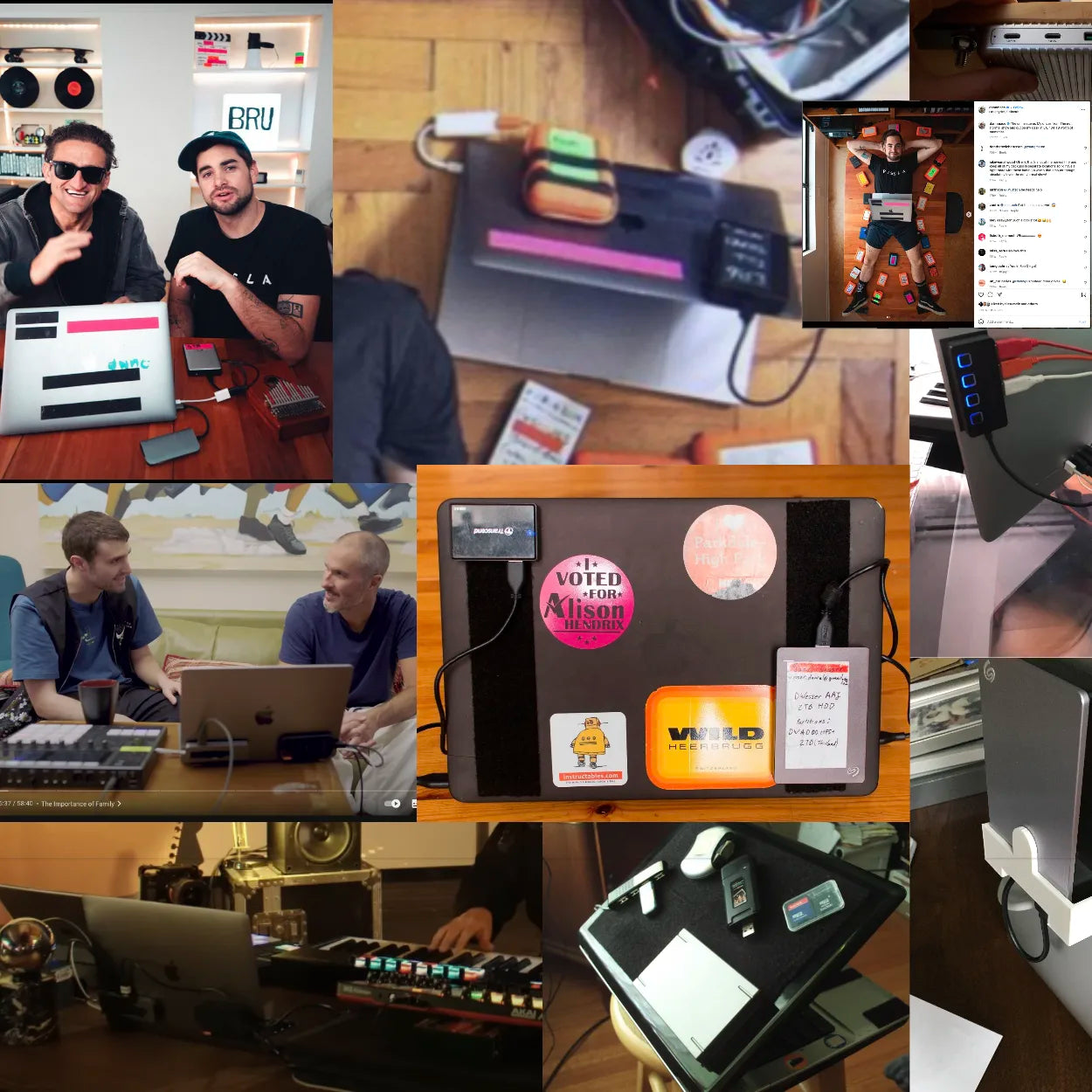
Velcro or tape might seem like a quick fix, but let’s face it—it’s not the best solution. 😕 It looks messy, and you never know when it might peel off.

With HoldX, you're not just snapping on a device; you're keeping things simple and worry-free. 🔒 Easy to attach, easy to detach, and your SSDs run smoothly. Focus on what matters—HoldX has the rest covered.
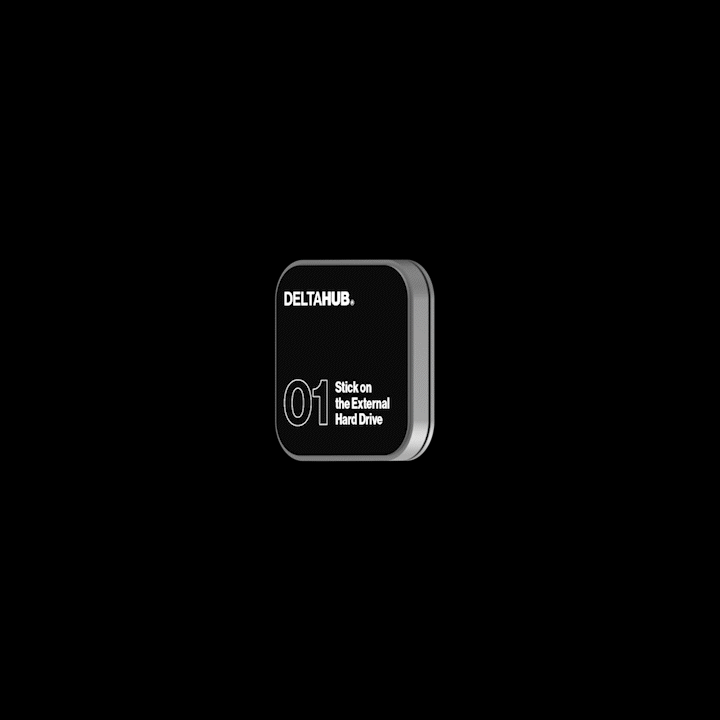
HoldX is a two-part system, featuring a concave and a convex half. One part adheres to your laptop (or wherever you want), while you attach the second part to an external gadget: SSD, dongles, iPad...
Its 90-degree X design ensures a consistently square and minimalist appearance.
It is only 0.5cm thick, it's so discreet you'll barely realize it's there.
The anodised Aluminium is also used by Apple, so it will perfectly match that sleek, minimalistic aesthetic.
Velcro or tape might seem like a quick fix, but let’s face it—it’s not the best solution. 😕 It looks messy, and you never know when it might peel off.
With HoldX, you're not just snapping on a device; you're keeping things simple and worry-free. 🔒 Easy to attach, easy to detach, and your SSDs run smoothly. Focus on what matters—HoldX has the rest covered.
HoldX is a two-part system, featuring a concave and a convex half. One part adheres to your laptop (or wherever you want), while you attach the second part to an external gadget: SSD, dongles, iPad...
Its 90-degree X design ensures a consistently square and minimalist appearance.
It is only 0.5cm thick, it's so discreet you'll barely realize it's there.
The anodised Aluminium is also used by Apple, so it will perfectly match that sleek, minimalistic aesthetic.
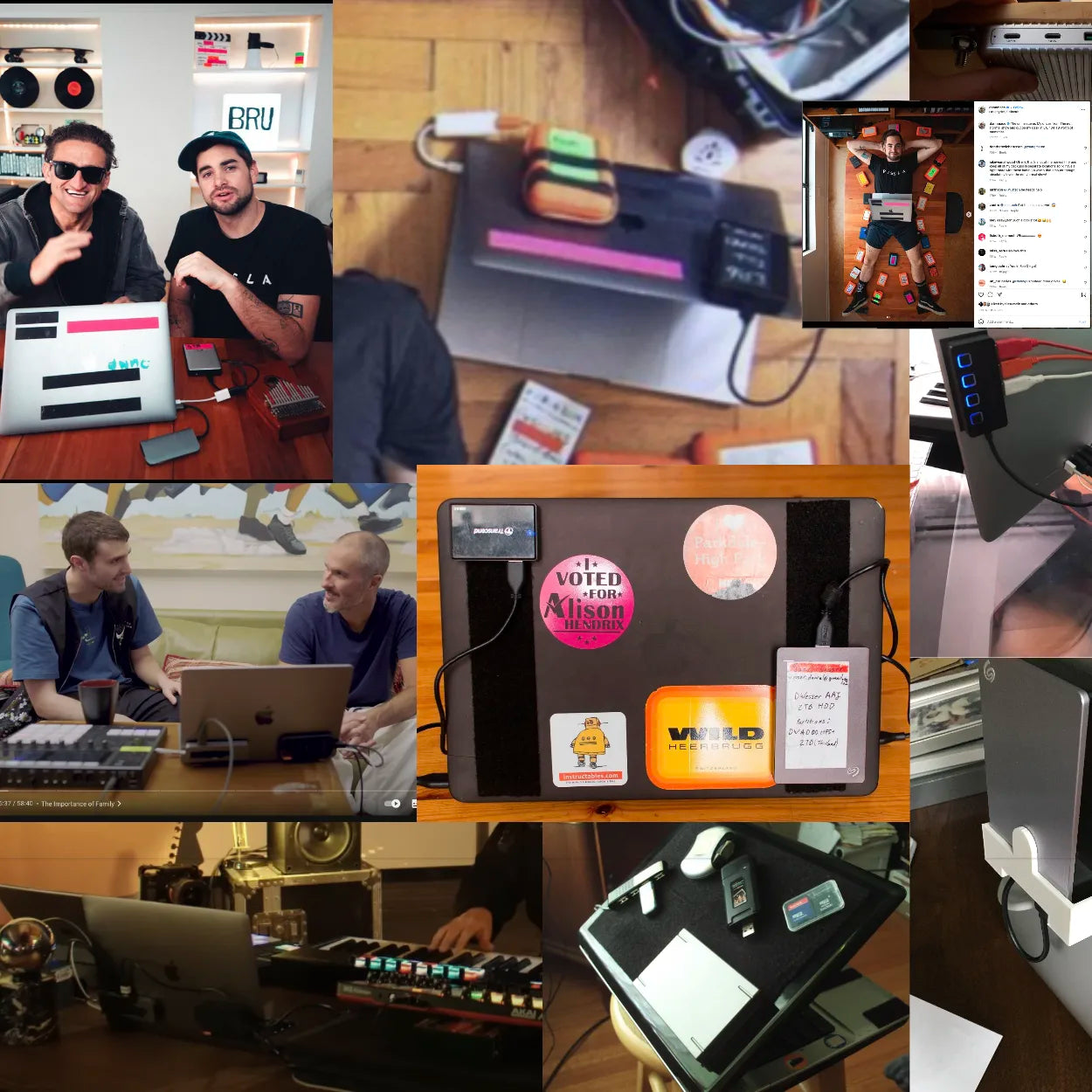

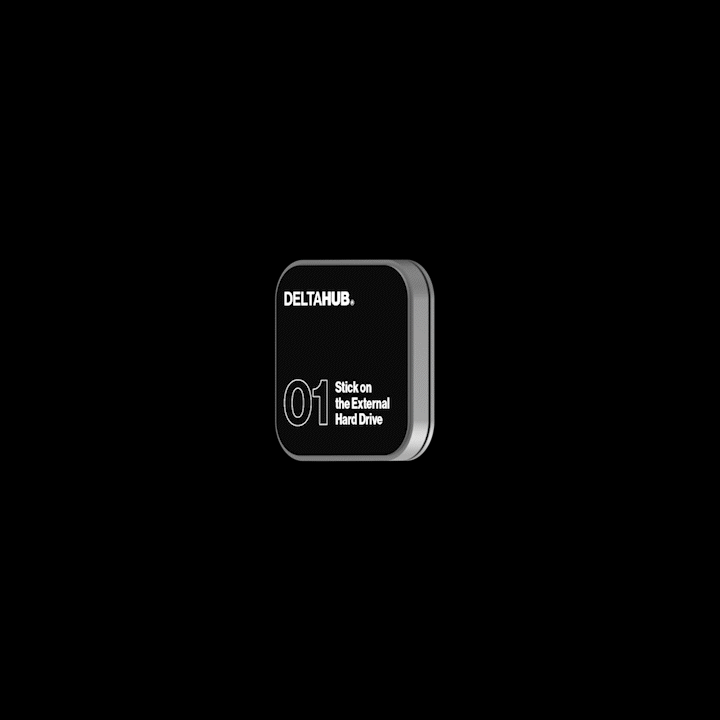
Technical Details
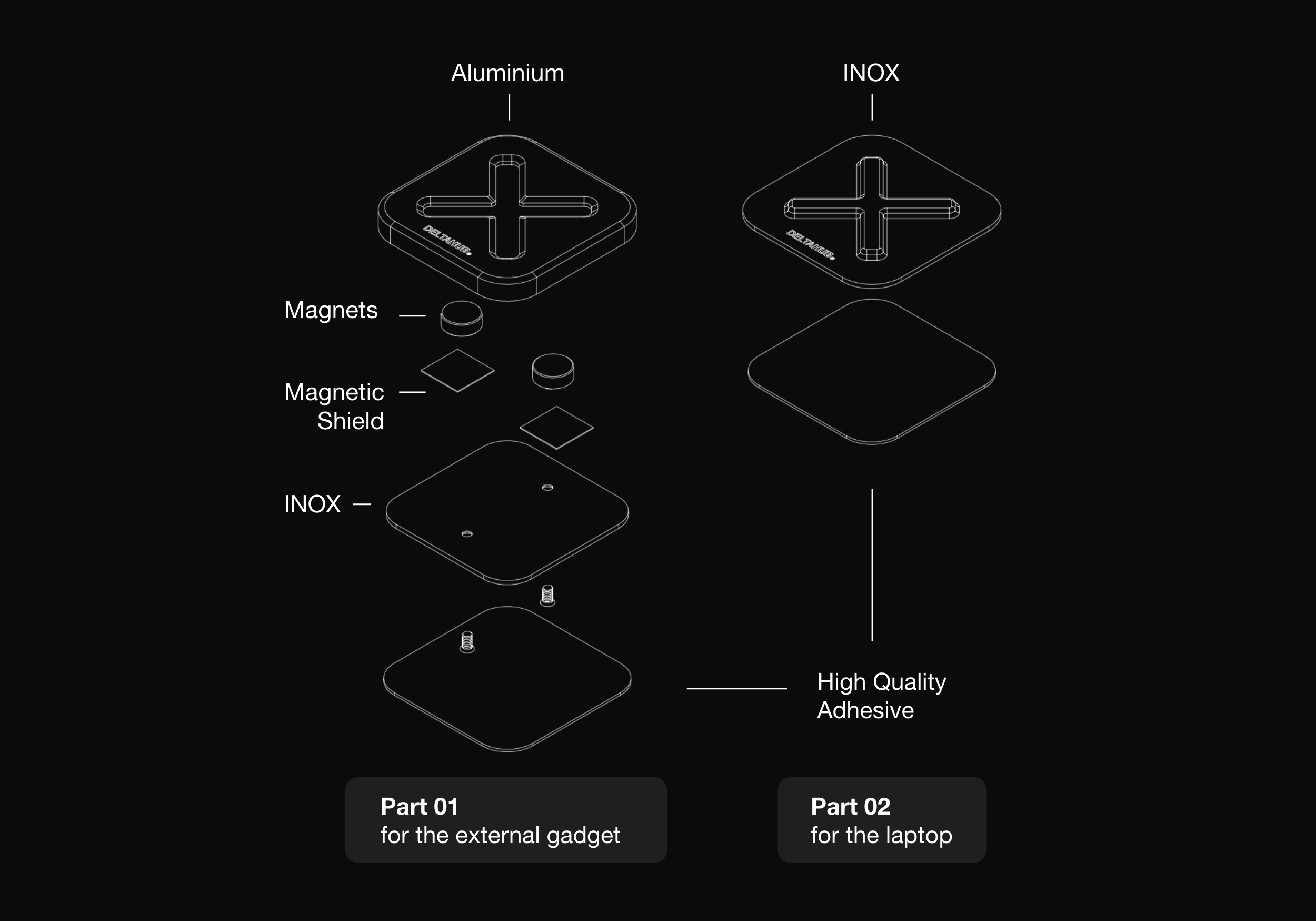
Hear from our users

Erson S.
Magnets are the best.
It is great at holding stuff in place. I do like that the shape is so simple so you can rotate stuff easily.
I would include some replacement sticker pads and maybe make it a bit easier to take the sticker off.

Pedro R.
Great solution for the SSD
Recommended to my friends who are photographers. Works with all my disks. Very simple, but practical.

Michael Martin
Multifunctional
Works for any device, usb disk for my tv i can attach to my tvs back. I hang my raspberry pi near my tv. Applehub attached to my ipad without it dangling around. I connected my external dvd player on my laptop screen works fantastic.

Gavin Penor
Easy to use
I have to work at remote sites and it was always awkward finding space for my ssd etc. Now it is simple and easy to use

Jorge B.
My SSD doesnt hang around anymore
While teaching in school an i have to walk around with my laptop a lot so I was really happy to become a beta tester.
One suggestion: sell the concave part standalone!

Peter Leng
Solves a problem
Easy management of external drives while moving the laptop around, because it's securely fastened. Would like to purchase only additional HoldX pads (one half of a set) for using the same SSD on multiple laptops & desktops

Keith Yu
Finally something for my stuff
Finally having a one fits all solution for all the different things that you have to otherwise leave dangling around.
I now use it everyday for work. Looks a lot cleaner and also makes things so much smoother to work with
Shop the look





USB-C cable with 60fps 4K support
Frequently asked questions
Answers to most common questions regarding the HoldX
With which gadgets is it compatible?
HoldX is versatile enough for any gadget with a base width of at least 5cm, ensuring a perfect fit. Ideal for dongles, power banks, or even your cup holder, it's the universal solution for your tech accessories.
Will it scratch my computer?
No worries about scratches! HoldX is designed with a protective tape layer, ensuring it never directly contacts your laptop. This safeguard means your device remains pristine, even with regular use.
Can I reuse it with a new disc?
Absolutely! Reusing HoldX is simple, albeit requiring a bit of effort. Whether switching laptops or discs, gently heat the HoldX with a hairdryer to loosen it. Then, use the included spatula to carefully remove it. To reattach, just apply new 3M double-sided tape in the original pattern.
Won't magnets mess with my disk?
HoldX is completely safe to use with SSDs. The magnets are shielded with a layer of mu-metal, so the magnetic field is blocked on the side that comes into contact with your SSD. Because of this shielding, it cannot erase or interfere with your drive. The part that attaches to your laptop does not contain a magnet, so it can’t damage your device or any internal storage.
We do, however, recommend keeping your SSD (with HoldX attached) in a separate pocket inside your backpack. The magnetized bottom part of HoldX could potentially affect another drive only in the rare case when magnetic surfaces come into extremely close contact to other drives. Keeping it in a separate pocket simply prevents this unlikely scenario.
If you have any more questions, feel free to ask!
Is HoldX compatible with silicone casings?
Currently, HoldX isn't compatible with silicone surfaces. Our focus on ensuring the strongest and most secure attachment means it's best suited for non-silicone materials.